Browsing and Analyzing the Command-Level Structure of Large Collections of Image Manipulation Tutorials, Berkeley Technical Report 2013
Amy Pavel, Floraine Berthouzoz, Bjoern Hartmann, Maneesh Agrawala
Abstract
We present Sifter, an interface for browsing, comparing and analyzing large collections of image manipulation tutorials based on their command-level structure. Sifter first applies supervised machine learning to identify the commands contained in a collection of 2500 Photoshop tutorials obtained from the Web. It then provides three different views of the tutorial collection based on the extracted command-level structure: (1) A Faceted Browser View allows users to organize, sort and filter the collection based on tutorial category, command names or on frequently used command subsequences, (2) a Tutorial View summarizes and indexes tutorials by the commands they contain, and (3) an Alignment View visualizes the command-level similarities and differences between a subset of tutorials. An informal evaluation (n=9) suggests that Sifter enables users to successfully perform a variety of browsing and analysis tasks that are difficult to complete with standard keyword search. We conclude with a meta-analysis of our Photoshop tutorial collection and present several implications for the design of image manipulation software.
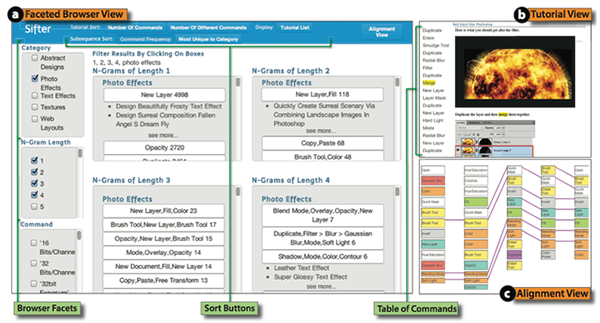
Sifter allows users to explore our collection of 2500 Photoshop tutorials based on their command-level structure. In the (a) Faceted Browser View users can organize tutorials using the Category, the N-Gram length (i.e. command sequences of length N) and the Command name facets. Clicking on a tutorial title loads the tutorial webpage and its table of commands into the (b) Tutorial View. Users can also align the command sequences of multiple tutorials to see the similarities and differences between them in the (c) Alignment View.
Research Paper: [PDF] (14MB)
Video: [mov] (51MB)